http://elast2009.blogspot.com/2010/02/hackintosh-snowleopard.html
cara update ke 10.6.5
1. pertama non aktifkan Computer Sleep yang ada di System Preferences / Energy Saver,
geser semua sliders ke arah kanan mentok (Never) and Un-Check semua tick boxes di
bawahnya. ( lihat gambar)
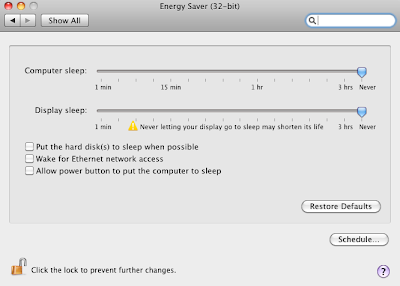
2. Hapus SleepEnabler.kext yang ada di /System/Library/Extensions .
3. Repair Permissions menggunakan Disk Utility yang ada di Application/Utilities folder.
4. Goto /System/Library and delete the Extensions.kext cache file at the bottom. (skip aja kalo tidak ditemukan)
5. Hapus semua file yang ada di /Library/Caches folder dan /System/Library/Caches folder
6. Restart, sekarang sudah siap eksekusi file 10.6.5 Combo Update.
7. Restart, install SleepEnabler.kext buat 10.6.5.
donlot sini:
http://www.4shared.com/file/b5DpNvLt/SleepEnablerkext_1065_x32_x64.html
* install ulang lagi driver buat ethernet LAN nya (bila di perlukan)
donlot sini:
http://www.4shared.com/file/pBhwNq7g/RTGMac_v203.html
Enjoy....